
DIGITAL STORAGE
Tired of dealing with 3 ring binders and filing cabinets? Convert your records to our digital storage system and ensure easy access and management at any times. Computer, tablet and phone friendly!
COURSE ASSIGNMENT
Quickly and easily assign courses to participants or roles! Custom design job descriptions and needs for comprehensive training requirements. Change of roles or work location? No problem! Training needs will automatically identify the change and assign the necessary courses.


GAP ANALYSIS
Quickly identify missed participants and other gaps in training. Automated follow ups and reporting ensure that users who fail to complete or miss attendance are caught and re-enrolled.
AUTOMATED NOTIFICATIONS
Ensure quick course completion by automated notifications and progress reports for users and system managers. Paired with our gap analysis our automated notification system ensure fast and easy compliance.
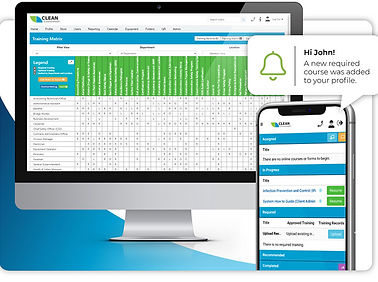

REPORTING
Quickly manage your employees’ training with quick and comprehensive reporting. The Training Matrix Summary shows a colour-coded report to see exactly what’s expiring, or if you’re good to go!
COURSE ASSIGNMENT
This is your Project description. Provide a brief summary to help visitors understand the context and background of your work. Click on "Edit Text" or double click on the text box to start.


LEARNING MANAGEMENT SYSTEM
This is your Project description. Provide a brief summary to help visitors understand the context and background of your work. Click on "Edit Text" or double click on the text box to start.



